.png)
Letzter Schritt: Nachdem du den Termin zu deinem Kalender hinzugefügt hast, schau dir das Video an, damit Du für Deinen Demo Call vorbereitet bist.
Dein Demo Call - Termin:
[siehe E-Mail]
Uhrzeit:
[siehe E-Mail]
Wichtig: Um die Veranstaltung zu deinem Kalender hinzuzufügen, musst du in deinen E-Mails die Kalender Einladung öffnen und auf die Schaltfläche „Ich kenne den Absender“ klicken.
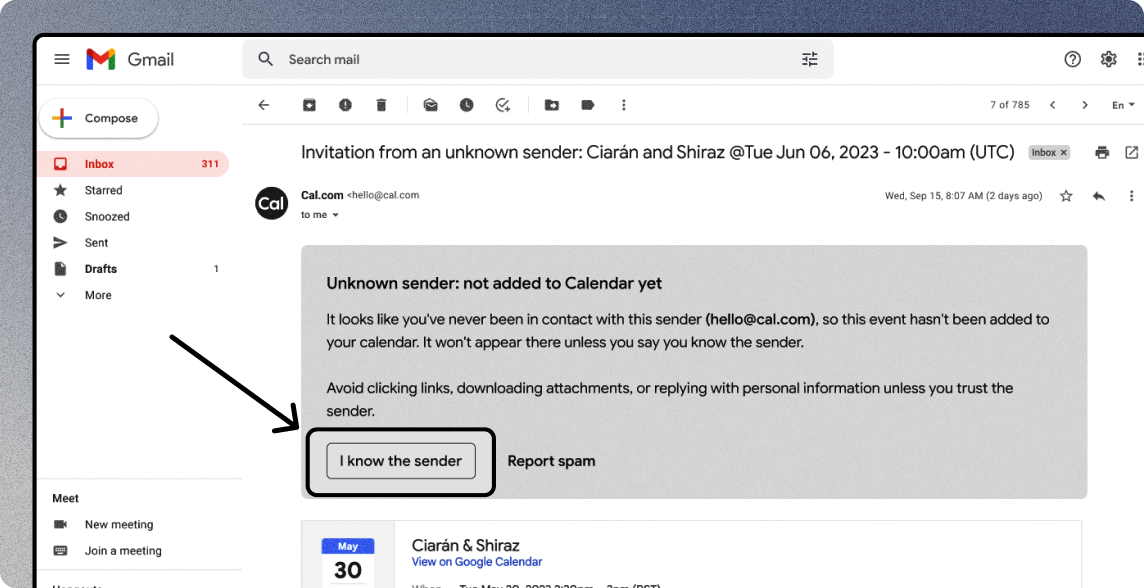
.png)
Copyright © 2025 WhiteLion GmbH. All rights reserved.
Privacy Policy | Imprint
This website is operated and maintained by WhiteLion GmbH. Use of the website is governed by its Imprint and Privacy Policy.
We use cookies to help improve, promote and protect our services. By continuing to use this site, you agree to our privacy policy and terms of use. This site is not a part of Facebook website or Facebook, Inc. This site is NOT endorsed by Facebook in any way. FACEBOOK is a trademark of FACEBOOK, Inc.
.png)

